NotifyMe Guide
BETA
Adding a Channel
Using Message Tags
Pinging a Role
Testing Notifications
Forcing Notifications
Creating a Custom Embed
Customizing the Bot
Using Premium Perks
Pinging a Role
New Channel
New Channel
Existing Channel
We will use YouTube as an example, but everything in this page applies to all platforms.
1. Follow the steps on the Adding a Channel page.
2. Make sure the bot can mention roles in the selected Discord channel.
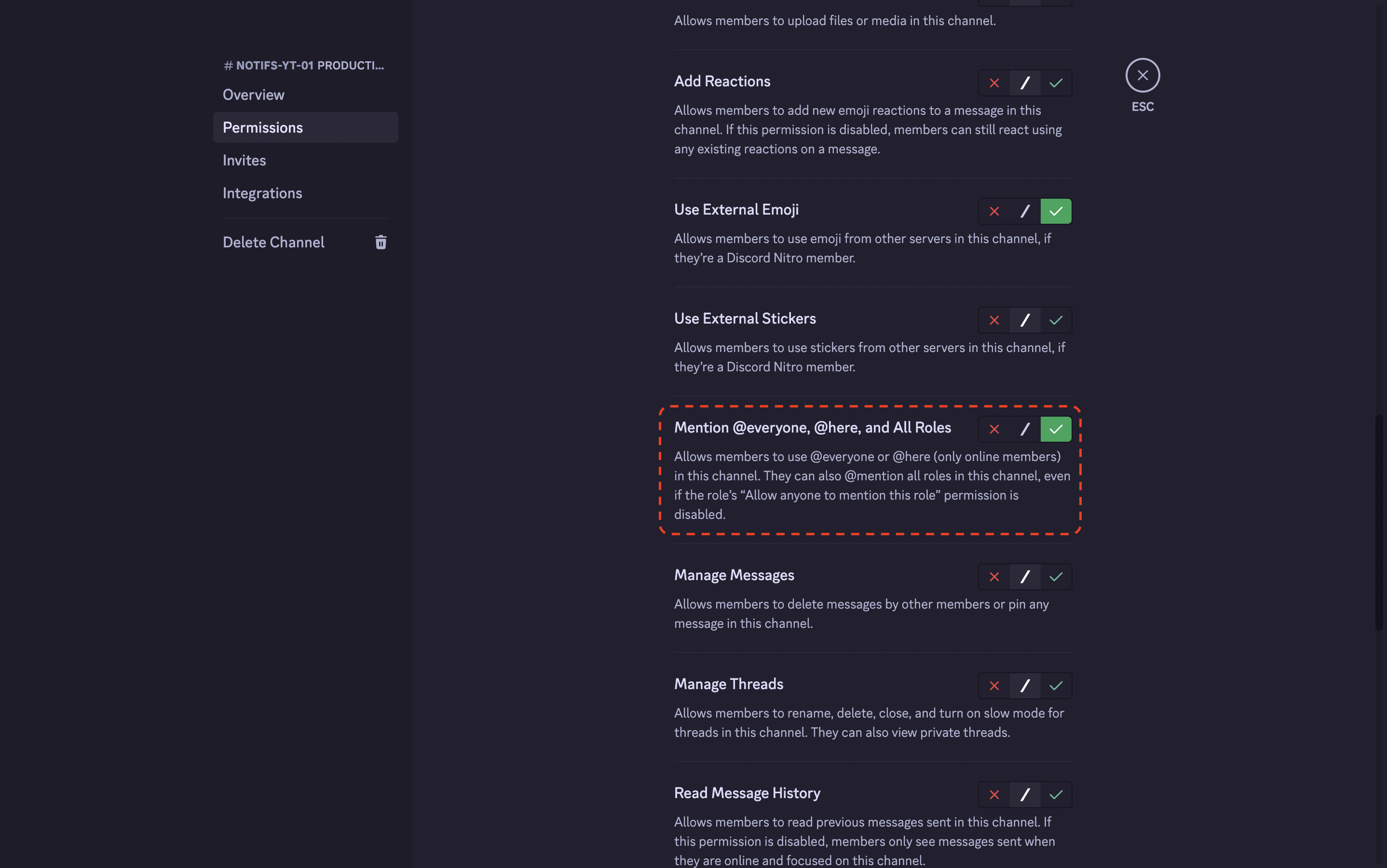
3. Select the role you want to ping in the following field.
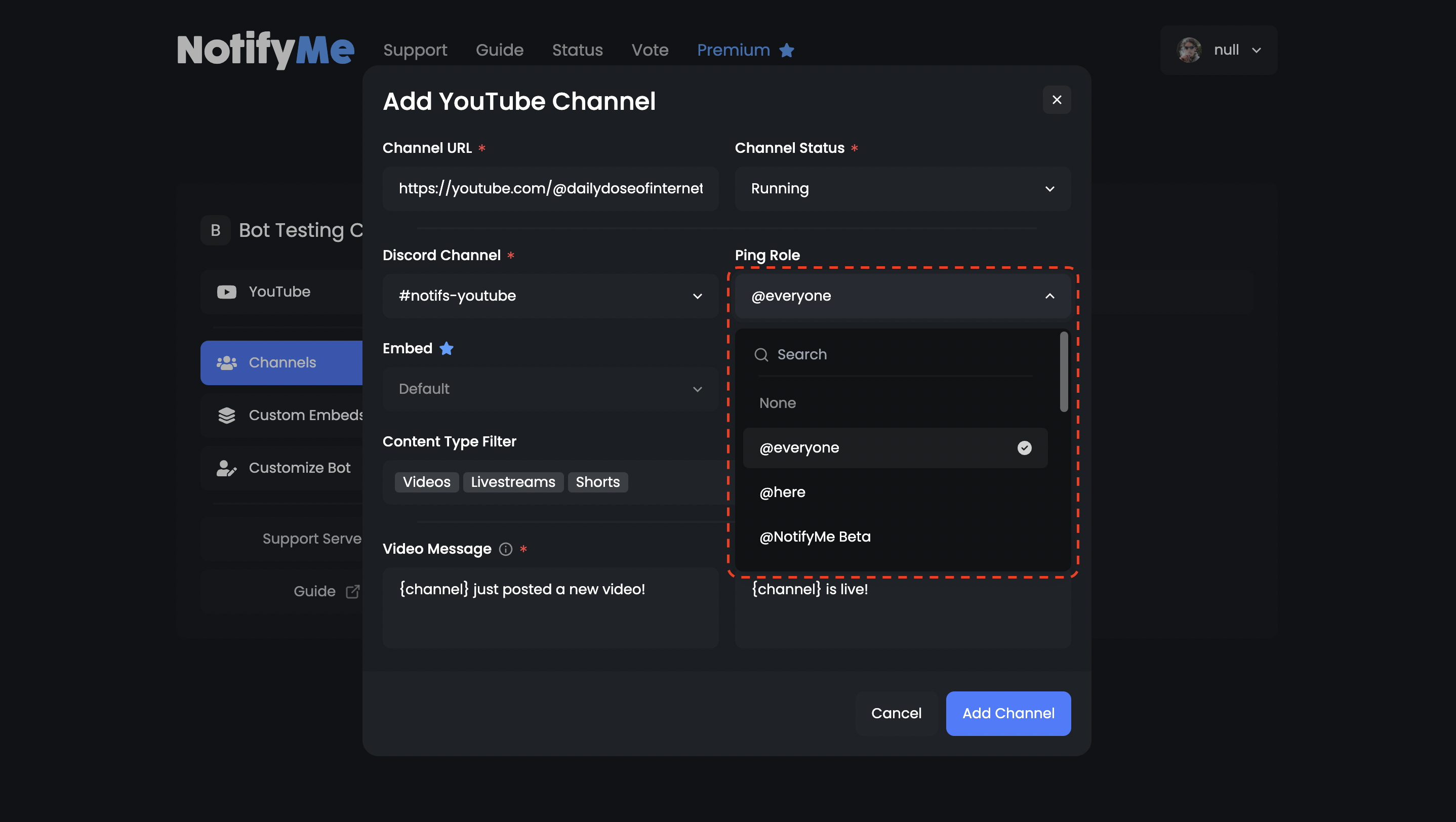
4. Place the ping role anywhere in the notification message using the {ping_role} tag.
By default the {ping_role} tag is added on top of the message
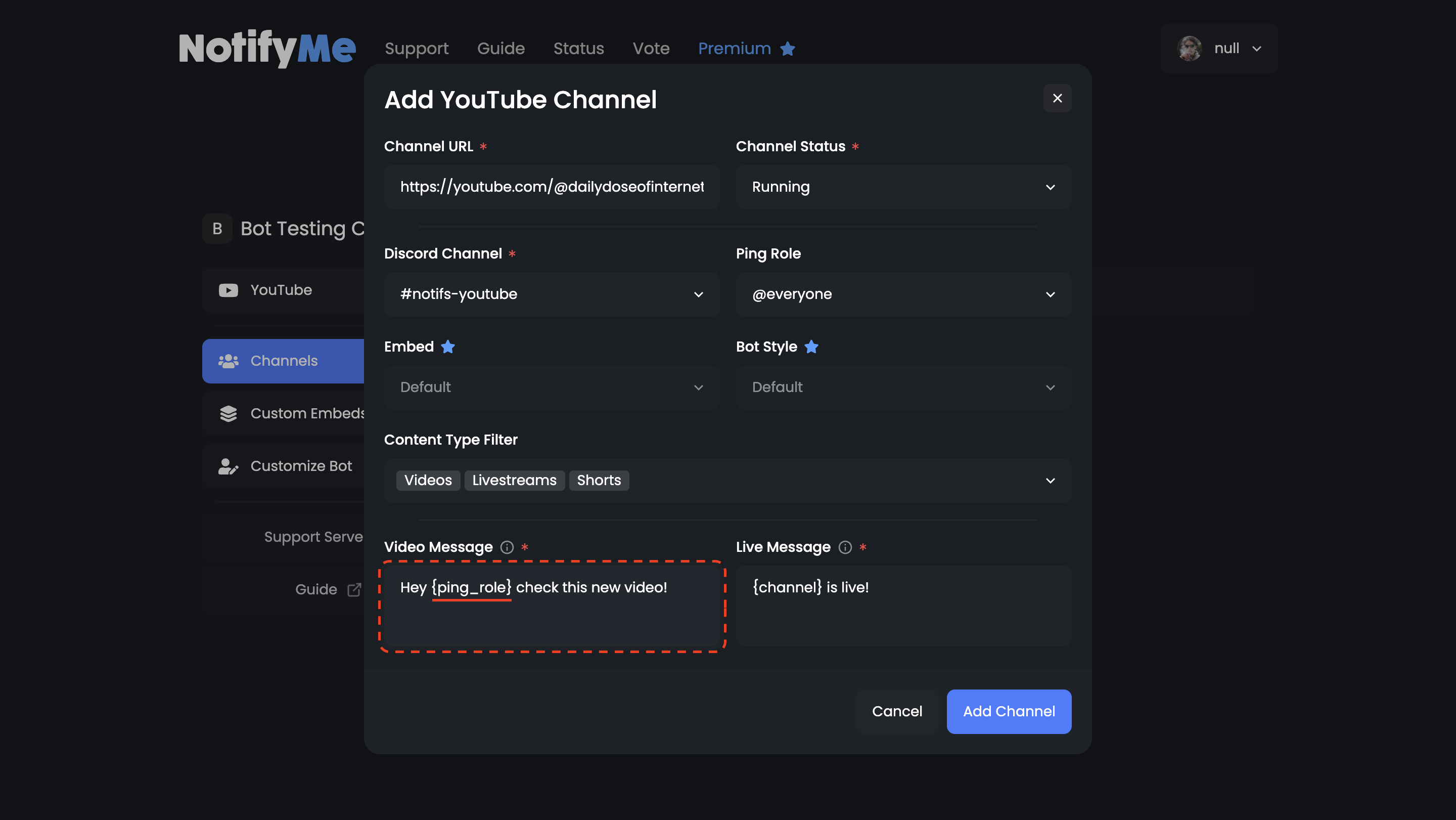
Learn more about message tags in the Using Message Tags page.